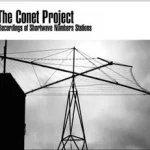I’ve been playing with my Buddha Machine v2.0 for the past week and love it. I downloaded the .wav files played by Buddha Machine 1.0 and decided to buy one to play next to my 2.0 unit.
While googling around, I came across a post on the Healing Beats forum describing a program called Boodler. From the web page:
Boodler is a tool for creating soundscapes continuous, infinitely varying streams of sound. Boodler is designed to run in the background on a computer, maintaining whatever sound environment you desire. Boodler is extensible, customizable, and modular. Each soundscape is a small piece of Python code, typically less than a page. A soundscape can incorporate other soundscapes; it can combine other soundscapes, switch between them, fade them in and out. This package comes with many example soundscapes. You can use these, modify them, combine them to arbitrary levels of complexity, or write your own.What rocks is that FM3 has released the .wav files for 1.0, as I mentioned, and the author of Boodler has written agents to use them:
1. Download the soundscape buddhamachine and place in the ‘effects™ folder. (of course you will need to extract it first) http://eblong.com/zarf/boodler/extrabooine.tar.gz
2. Download the buddha machine sounds which you will need from here: http://www.fm3buddhamachine.com/downloaVfiles.zip
3. Extract these and stick the buddha loops loud folder in the boodler-snd folder.
4. Start one of the agents (see the buddhamachine readme for a list) I like buddhamachine.Layers or buddhamachine.ComplexLayers
5. Instant Buddha machine with virtually infinite combinations and pitches = CRAZY DELICIOUS.