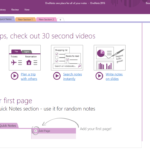I hope this post finds everyone productive and well. We’re coming up on 8 months since my office closed down and sent people to work remotely, and I wanted to share some of my experiences with working through 2020.
Office Space
I was lucky that I have a dedicated space with a well-worn, well-loved vintage office desk, decent networking, and a supportive office chair. Others have made portable spaces, turned unused corner spaces into a work space, or turned closets into workspaces that close up at the end of the day.
Networking:
Decent networking is critical to work-from-home success.
If you own your own wireless router and it’s more than a few years old, consider purchasing a new one. Newer routers support faster wireless standards, have better coverage, and will make your workday easier. You’ll need to ensure that your laptop support the same standard. In a nutshell, 802.11A, B and G are effectively obsolete, N is better, and AC is a good choice nowadays.
Some modern routers come with built-in guest networking, parental controls and easy, phone app-based administration tools.
If you have a large house, consider mesh networking. With a mesh network, a primary router plugs into your internet connection, and secondary units extend wireless coverage to parts of the house the primary router wouldn’t be able to reach.
Printing:
I’ve gotten into the habit of scanning any paperwork and saving it to the cloud. I’ve continued this working from home. I have a Canon Pixma MX920 multi-function inkjet printer. I can print and scan both sides of the page and create PDF files out of scanned pages. You can load up to 50 pages into the document feeder and let it automatically feed pages to be scanned and automatically converted into a single PDF file. You can copy pages when needed, and you can even fax, if anyone still supports fax. For documents that need signatures, you can easily print, sign, and scan documents.
Collaboration:
My company uses Microsoft Teams company-wide and Slack within specific groups for collaboration. Each fits different needs, but the same basic concepts apply.
- Use your presence indicators! If you’re out of the office, change your status. Check your collaboration tool to see if it can update your status based on your calendar or activity. Teams, for example, can mark me as “in a meeting” or “on a call” automatically.
- Respect the working time of others, especially if working across time zones.
- Use video for one-to-one and small team calls, voice and screen sharing for larger meetings.
- Remember to mute your microphone when not speaking.
- Invest (or get your company to invest) in a good, comfortable USB noise-cancelling headset with microphone. It’ll improve meeting experiences, and help drown out that dog next door that won’t stop barking.
Balance:
If you have an office environment that you can close off at the end of the day, do so! I have a work laptop, and shut it down when I’m done working. My phone goes into quiet mode, the only notifications I’ll get after hours are emails from select individuals at my company.
Get outside. If you have a pet, walks are a great excuse to get out a couple of times a day.
If you can, avoid eating at your desk whenever possible. Get up, sit in your kitchen (or outside, if possible!) and separate your meal time from work time.