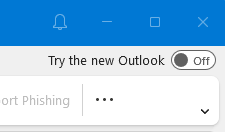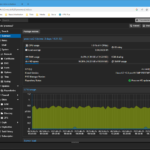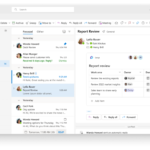Microsoft is changing the interface of Outlook in a way that will affect people who follow David Allen’s Getting Things Done system, or people who rely heavily on tracking tasks in Outlook.
Getting Things Done is a system that lets you capture information and tasks, take action by completing quick tasks, capturing the next actions required to complete the task, saving the information for future reference, or deleting the information if it serves no purpose.
The one, always available, tried-and-true tool for me has been Microsoft Outlook. Microsoft Outlook has a capable tasks interface that lets you prioritize, categorize and delegate tasks. David Allen even has a guide to set up Outlook to leverage GTD.
Microsoft bought Wunderlist, creators of To-Do in 2017. They shut down To-Do in 2019 and renamed it Microsoft ToDo, including it in Microsoft 365. Microsoft has had two competing task managers since then.
I’m a Microsoft 365 customer, and when I saw the option to check out new features in Outlook, I tried them out. What I saw was an interface that looked much like the Microsft365 Outlook web interface (which is good…) but no tasks folder (which is bad…). There’s a link on the sidebar that opens ToDo in a web browser instead of Outlook Tasks.
Apparently Microsoft decided which way to go with regards to tasks. In retrospect, the Android Outlook client not supporting Tasks makes sense. They may have been steering people to Microsoft ToDo and the standalone app.
Tasks show up in Microsoft ToDo under a separate Tasks folder, but the GTD setup is broken – you can’t sort by category. I’ll have to see if there’s a workaround from the GTD people when the changes roll out permanently.