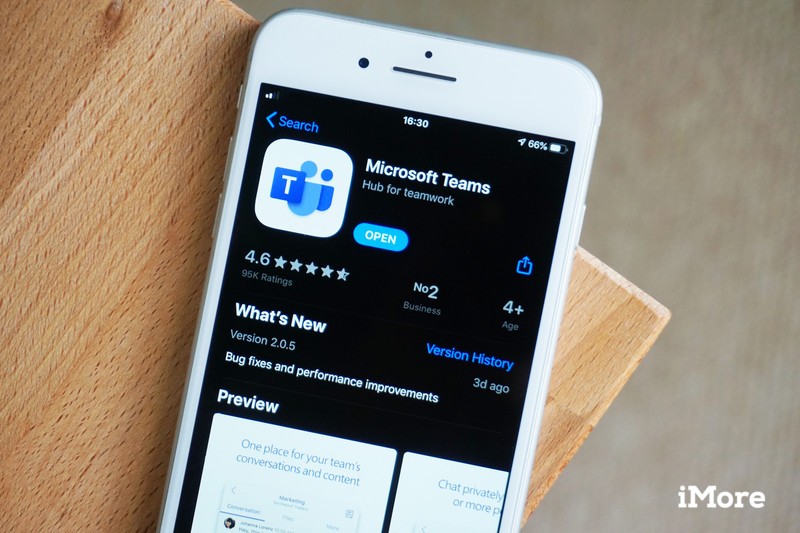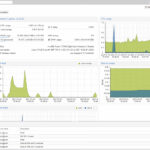Work/life separation is important to me, but being able to effectively manage responsibility in a fast-pace environment is a key to success. A key to that success is being able to be reached quickly and easily when I’m working. Over the years, the means to be reached has changed significantly.
At first, there was the Desk Phone. Customers called a telephone number that rang on your desk. You might have had a pager number in your greeting for people to page you if the issue was urgent.
Then, companies issued cell phones to employees. The implication that since the company paid for the phone, they could call any time took its toll on us on-call people, and the on-call rotation became important.
As employees started working remotely, some companies dabbled with soft-phones – VOIP telephone software that runs on your laptop and allows people to reach you on a single number regardless of location.
Many companies have given up on desk phones and switched to a “Bring Your Own Device” plan, where you use your personal cell phone for work business, and may or may not be reimbursed for business use of your personal phone.
One recommendation I can give is,
“DO NOT GIVE OUT YOUR PERSONAL CELL PHONE NUMBER.”
If you do, expect calls after hours, while you’re on vacation, and after you’ve left the company.
Skype, Google Voice and other services offer cheap VOIP calling services that work with your laptop or your cell phone, and allow you to give out a separate number for work business. You can tell it when to ring, when to forward to other numbers, and keep some separation between your personal cell phone number.
Some companies use a “PBX in the cloud”, from providers like 8×8 or Ring Central. If so, your company IT department might be able to get you a telephone number that would ring into their phone and PC apps.
Many companies use Microsoft Teams for collaboration, chat and video calls; Teams has phone systems features as an option. Phone systems features allow you to run a Teams meeting with a dial-in number for external callers, and to make and receive calls with a telephone number. Check with your local administrator if you use Teams.
With a little preparation, you can help keep your work life and home life separate, and enjoy and be more effective in both.