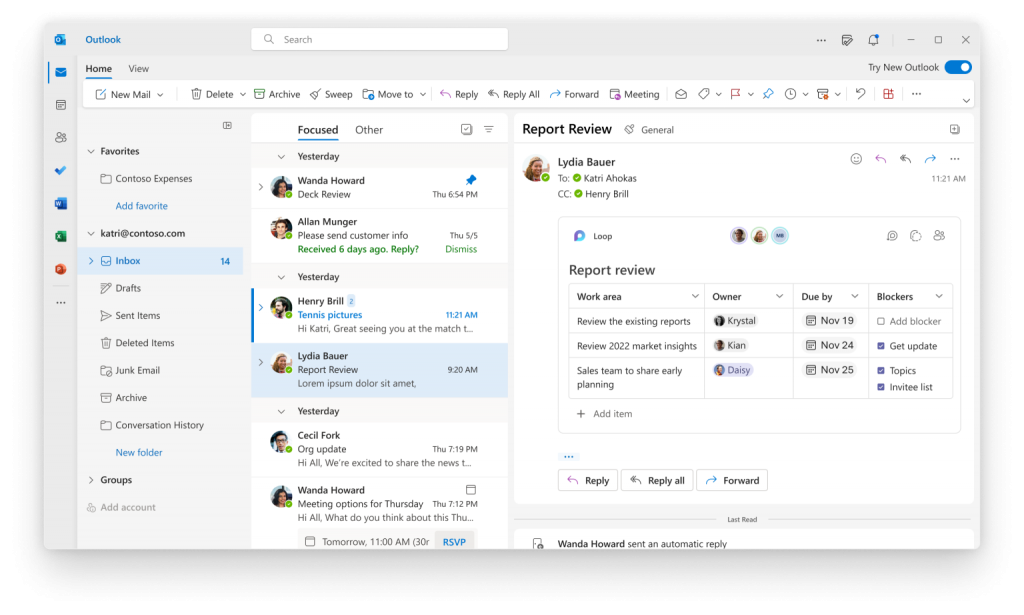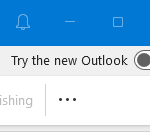I noticed this support article; first, Microsoft put up ads in the Start Menu, then offer to change your default browser. If you run Microsoft Edge as your default and change the browser, you get a “Are you sure” prompt you don’t get with any other browser.
Now, for your convenience, Outlook defaults to Edge.
Microsoft is always striving to improve and streamline our product experiences—offering a new way to use the classic Microsoft Outlook app on Windows and the Microsoft Edge web browser.
If you have a Microsoft 365 Personal or Family subscription, browser links from the Outlook app will open in Microsoft Edge by default, right alongside the email they’re from in the Microsoft Edge sidebar pane. This allows you to easily access, read, and respond to the message using your matching authenticated profile. No more disruptive switching—just your email and the web content you need to reference, in a single, side-by-side view.
[via hacker news ]