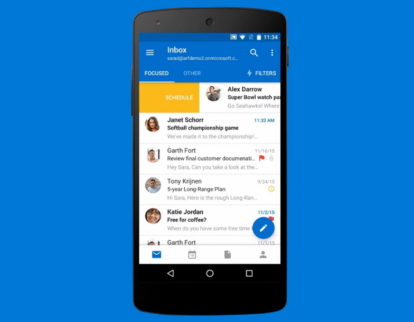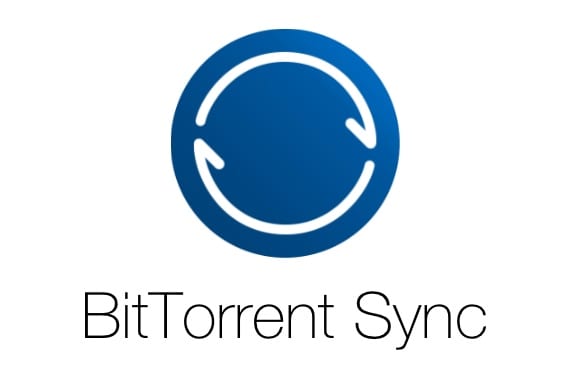kweiske Author
More comparisons – Samsung versus Apple
I’ve given up my iPhone for good and am using a Samsung Galaxy phone. Since I’ve stopped switching between platforms I’m sold on Android as a platform. Here’s why…
Microsoft Outlook for Android
One feature I’ve struggled with in switching to Android was being able to duplicate Apple’s VIP email notifications. I get a TON of mails, and need to be able to have just the important mails show up on my lock screen. Samsung’s applications have a feature called “Priority Senders” that can work the same — […]
Anker Soundbuds In-Ear Sport Earbuds
I bought a set of Anker SoundBuds In-Ear Sport Earbuds and I’m VERY impressed. Apple Earpods are my baseline, and it’s hard to find a pair of third-party earbuds that compete, let alone a pair of wireless earpods. They’re inexpensive (Usually around $25.99 on that Amazon link), have great bass, are comfortable, and they stayed […]
Samsung S5 Abnormal Reset
The Samsung S5 I’m working on boots up, thanks to a vanilla firmware update that I found on the web. Once I flashed the firmware using ODIN, The phone booted up and went through the setup steps. After setting a Google account, I was left at a screen asking for an old Samsung account. There […]
Samsung Challenge
I’m happy with my Samsung S3, now that I’m running Cyanogenmod 12.1 on it. With the new OS, I don’t have the storage issues that came up with KitKat, but I still haven’t found anything to match the functionality of “Priority Senders” in Samsung’s email app (not for trying, I even tried loading the Samsung […]
BitTorrent Sync
I’ve tried or am currently using most of the cloud sync providers out there — Dropbox to share camera uploads from my phone and wallpapers/files between Linux and Windows, Onedrive as part of an Office365 test, and Google Drive for music and movie streaming. All of them share one common fault — saving data in […]
Spigen Air Vent Magnetic Mount for Smartphones
I bought the Spigen® Magnetic Air Vent Phone Mount and it’s a great addition to my car. I’m managing phone calls for work from my car every morning, and couldn’t find a convenient place to store my phone. Spring-loaded phone holders are unattractive when the phone isn’t mounted, and finding one to fit my Samsung […]
Upgraded
Since I last posted here, I’ve played with Cyanogenmod firmware images – since AT&T is limiting updates to my S3 to KitKat, I needed to take matters into my own hands to upgrade to Lollipop. In order to install a Cyanogenmod image, I needed to Root the phone first. Rooting is a process where you […]
Upgrade time
I’ve had to replace SIM carriers in both of my phones — a Samsung S3 and a S4 Active. The S3 is stuck at KitKat, but the S4 Active is being upgraded as I type this to Lolipop. I’m curious to see the new design and see if the lock screen notifications are improved over […]
Android Repairs
This is a series of blog posts documenting my switch from iPhone to Android. To read the whole exciting saga, click here. One nice thing about the iPhone is the SIM carrier — it’s a metal frame that holds up well under repeated SIM changes. The Samsung Galaxy S3 has a thin metal carrier that […]